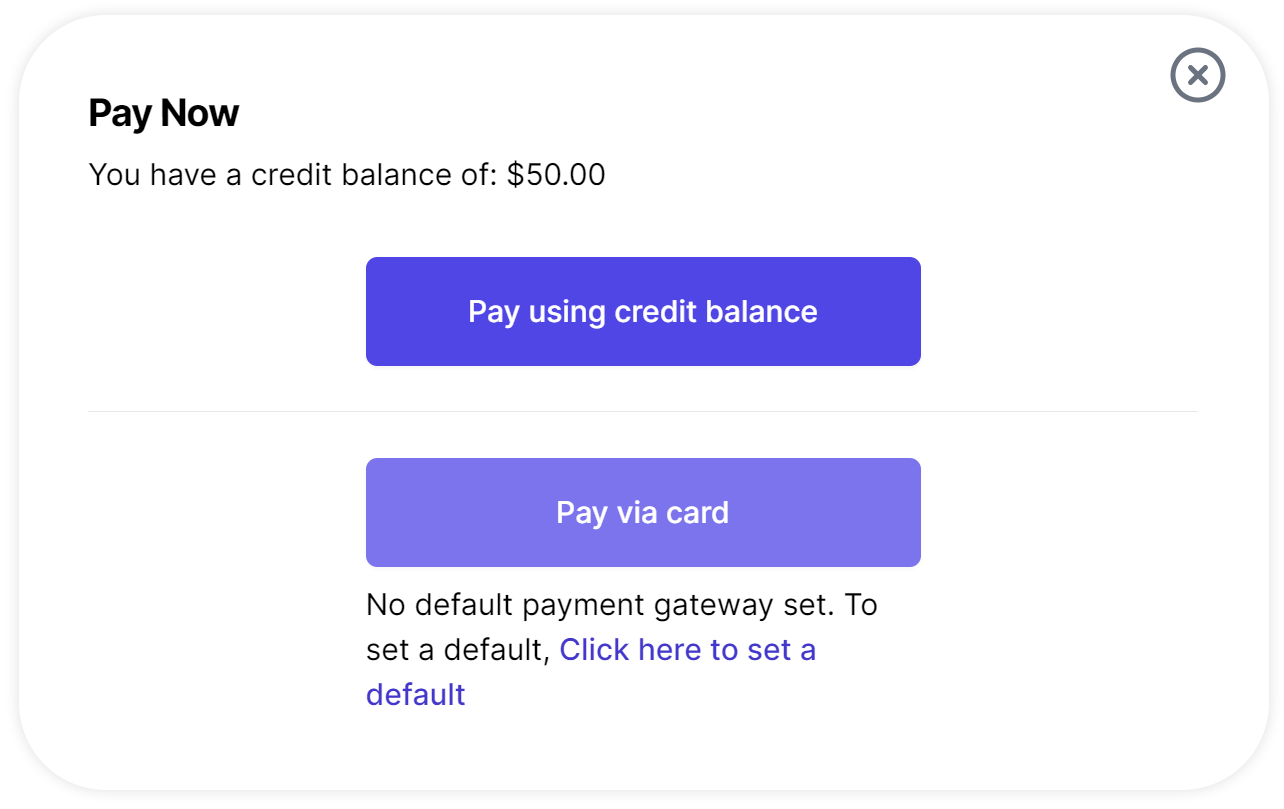By popular request we are excited to announce that we have added a brand new credits system to Aryeo! Now you can apply credits and debits to customers with just a few clicks!
To start applying credits/debits to customers, open the Customers page and click edit on any of your customers in your "Customer List". Then, select the "Payments & Balances" tab and navigate to the Credit Balances section. To add a credit or debit click the "Add a Transaction" button and select your transaction type and amount. Click "Create Transaction" and your credit/debit will be applied to your customer's balance!
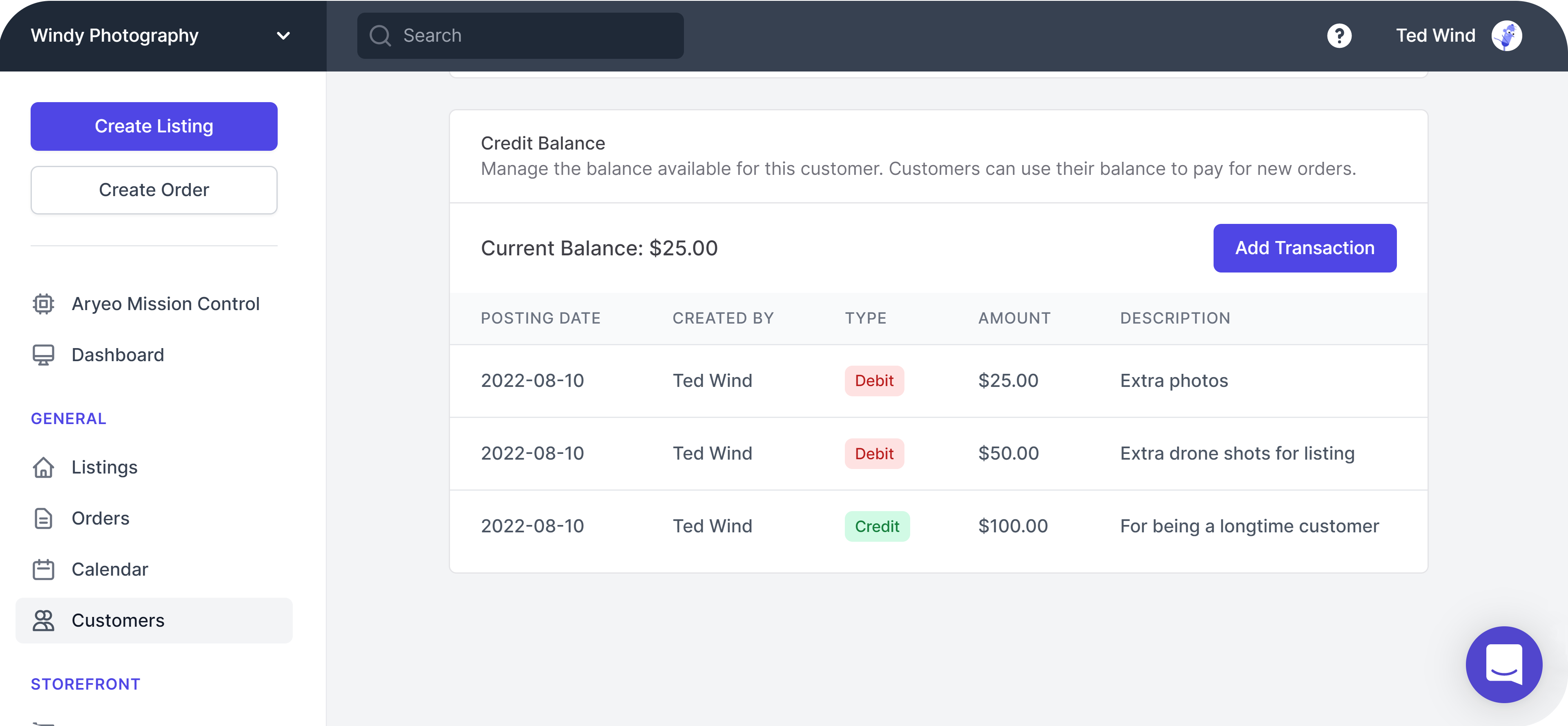
Now that this customer has a credit balance, you can apply these credits to payments on this customer's orders. Select the order you would like to apply the credit to and click the "Collect Payment" dropdown. From there, simply select "Credit Balance Payment" and whatever amount you credit will be applied.
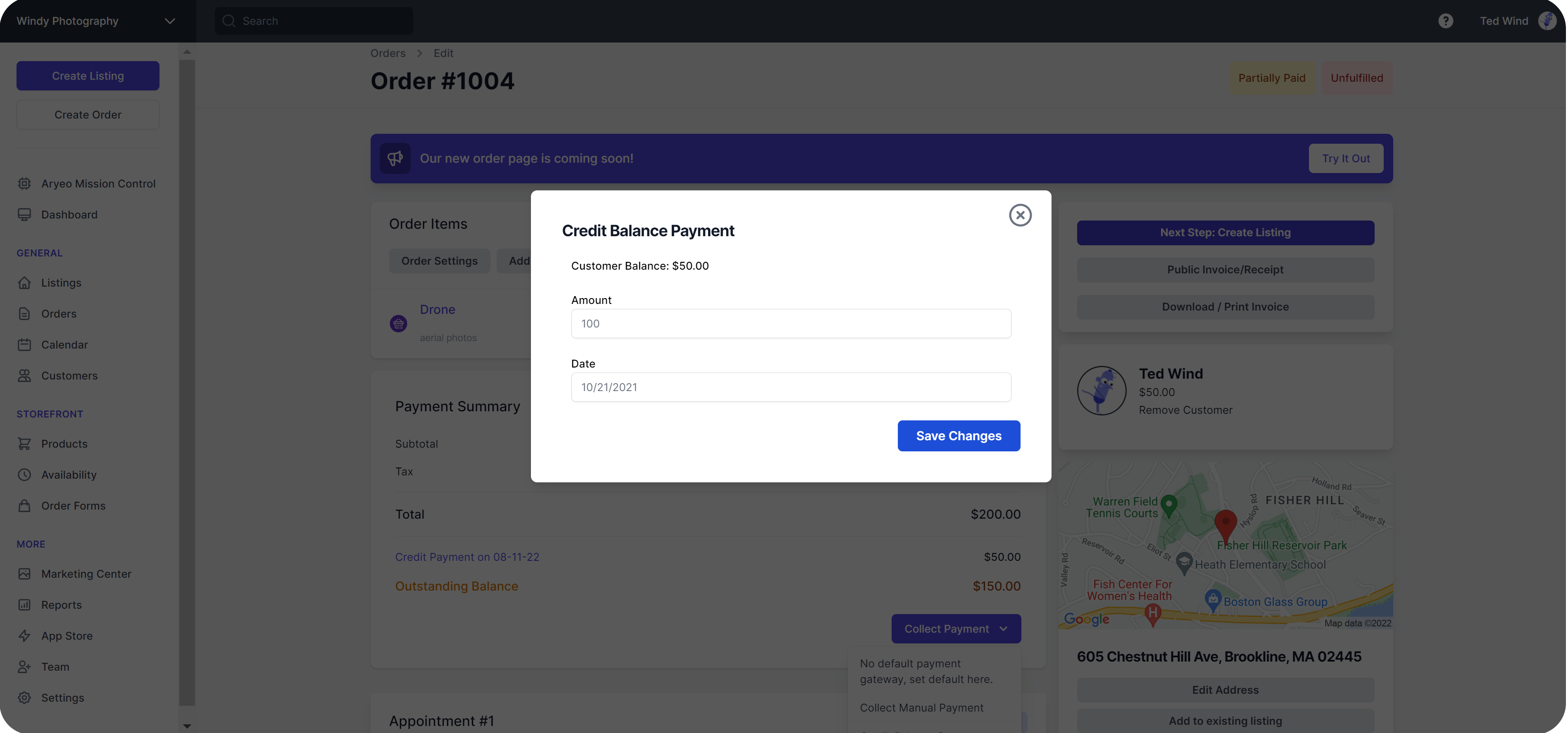
And your customers can apply these credits when they go to pay for orders too! As long as you have given them credit, customers can open their order and pay using their credit balance. Once they click pay now, customers will have the option to pay using their balance instead of a standard credit card payment!