Introducing
Product Quantity Limits!
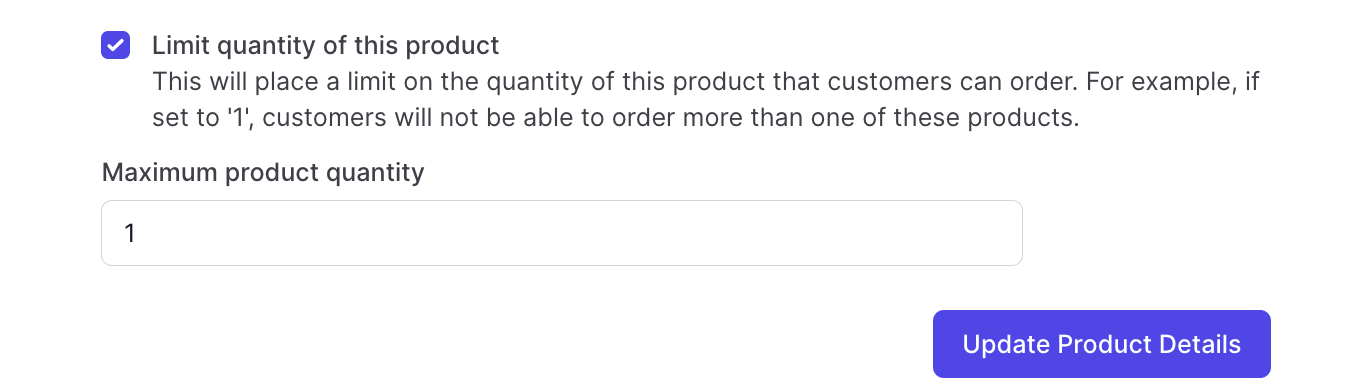
You can now specify a maximum quantity that can be ordered of any product or add-on.
To enable this setting, click on your 'Products' tab, choose either 'Main Products' or 'Add-on Products', and then click edit next to a specific product or add-on. Within an individual 'Edit Product' or 'Edit Add-On' page, click into the 'Product Details' section to specify the max quantity you want to allow your customers to order at a time.