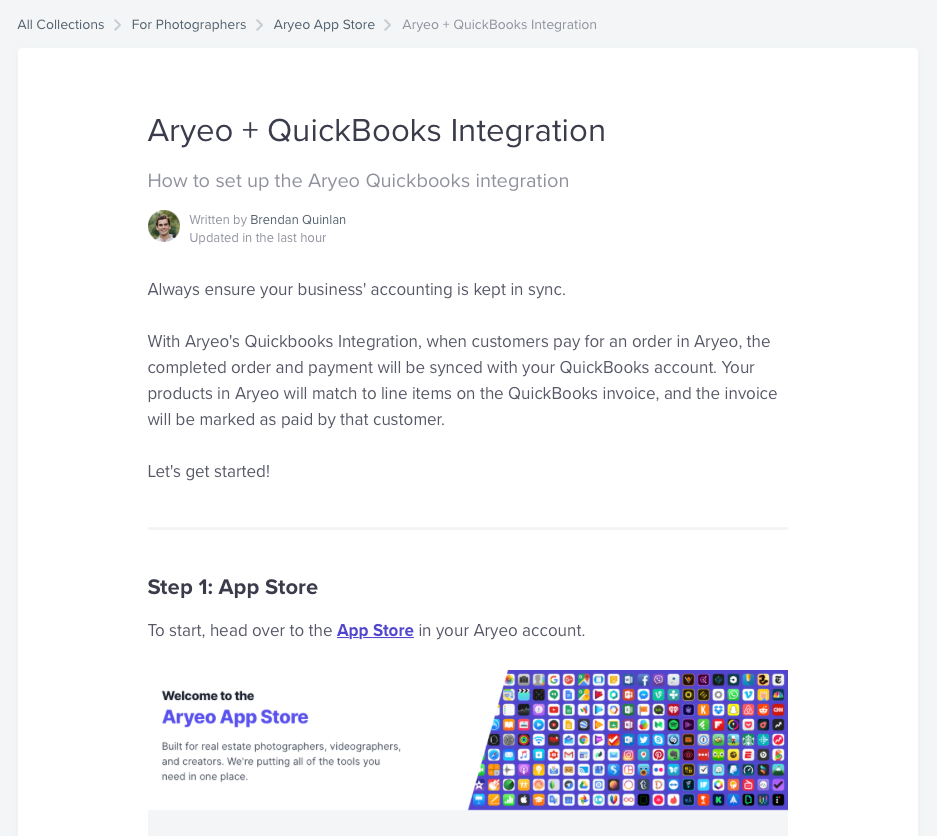Always ensure your business' accounting is kept in sync with the new Aryeo + Quickbooks Integration.
How does the integration work?
Now when customers pay for an order in Aryeo, the completed order will be synced with Quickbooks. Line items will match perfectly, and it will be marked as paid by that customer in Quickbooks.
Aryeo will also sync your customers and products across the system. To prevent any potential errors in your accounting, you must first create a customer in Quickbooks and then match that customer in Aryeo. Our product sync is optional, and allows you to sync Aryeo products to specific Quickbooks products/services. If you don't sync your products, Aryeo will create your products as new line items for your invoices.
Here's a quick preview of connecting your customers, a required step:
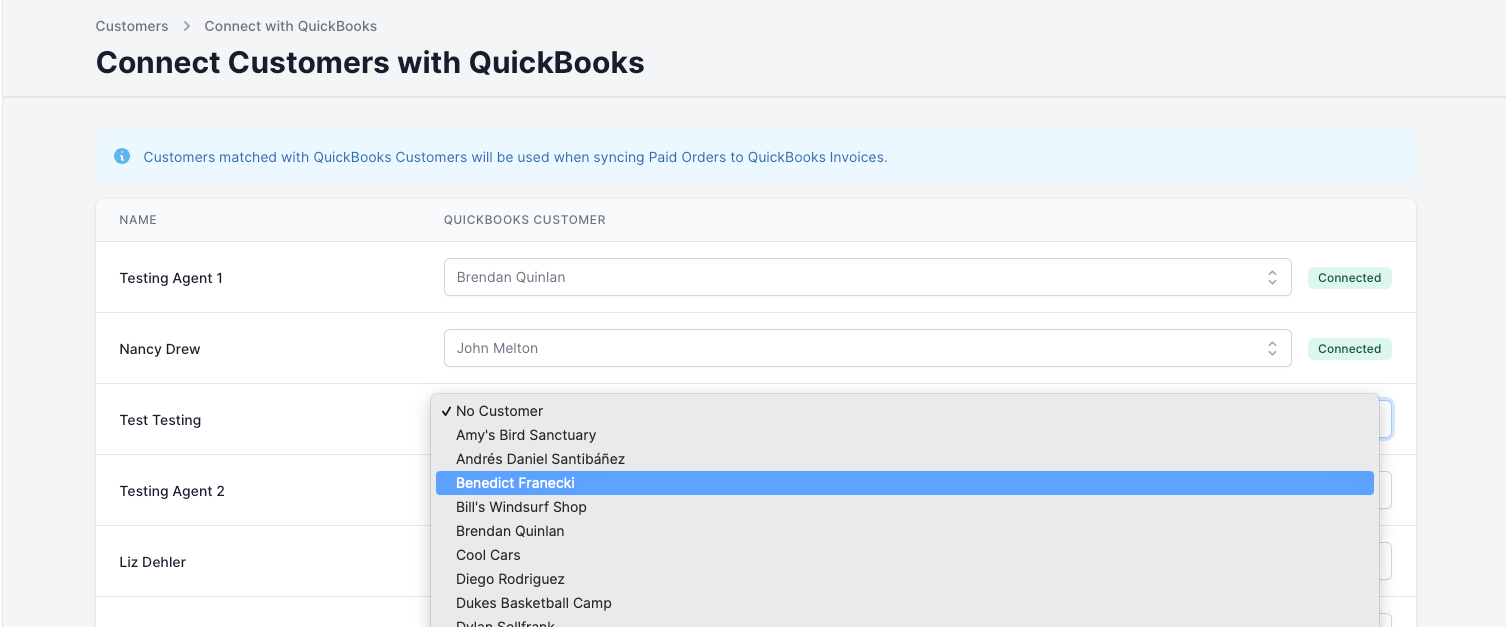
And another preview of connecting your products, an optional step:
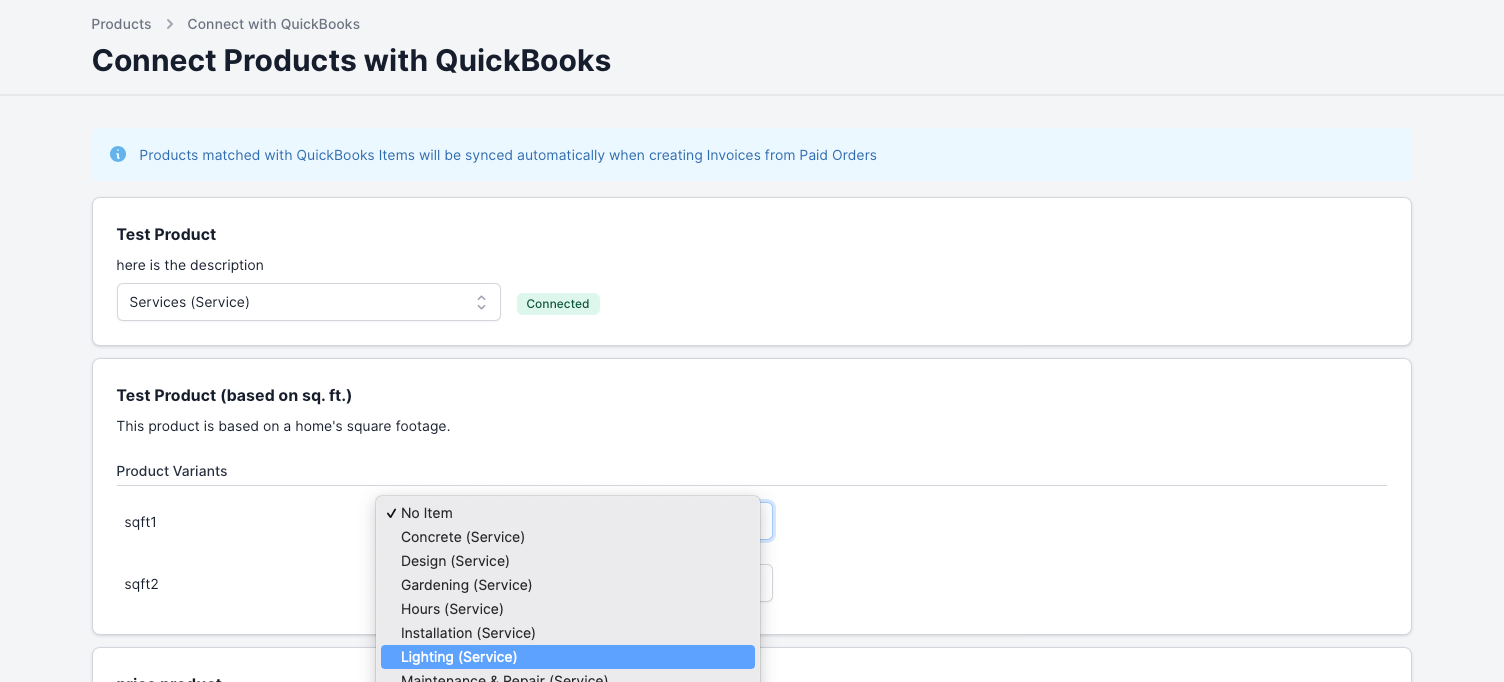
There are some additional settings available to specific payment methods or the deposit account for any of your orders if you'd like!
Ready to set up the Aryeo + Quickbooks integration?
Head over to our support article here to get started!